
So what is DiggDawg 2.0
This is a complete rewrite of the original mobile application which aims to make it easier on myself to scale the app as new features are added. The current build was becoming cumbersome and with features like repeat events on the horizon and a few niggling bugs creeping in I think its best to try and address current issues before adding new features. This should hopefully help address recent iOS performance issues as well.
This article will cover all of the changes you will see when DiggDawg 2.0 goes live - hopefully prior to Christmas.
Added: Group invoicing
This feature replicates the current functionality of our web application, allowing you to select a date range and a group of clients to automatically generate invoice PDFs. With a single tap, you can send these invoices to all selected clients. Please note that PDFs are now sent via a DiggDawg mailbox, rather than opening in your personal mail client.
You'll be able to preview every invoice prior to sending so overall this is a much welcomed addition to the mobile app.
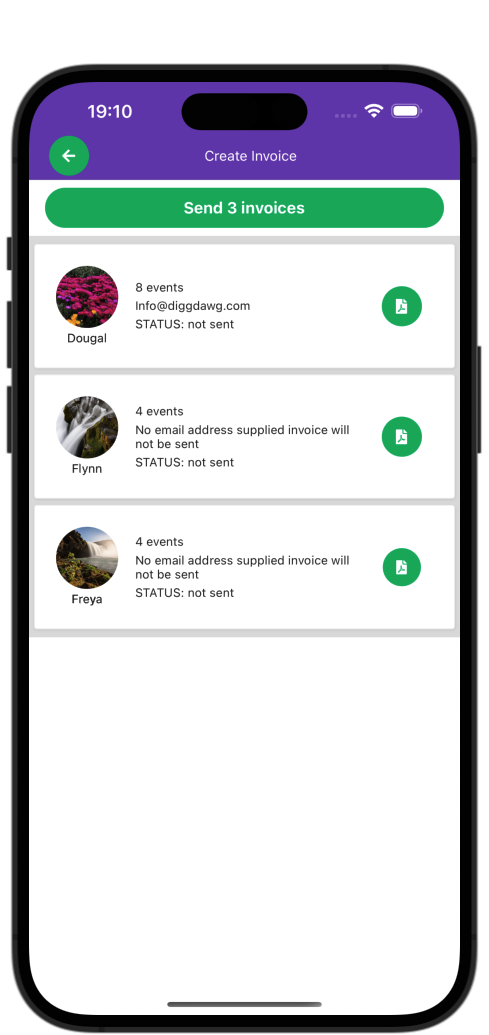
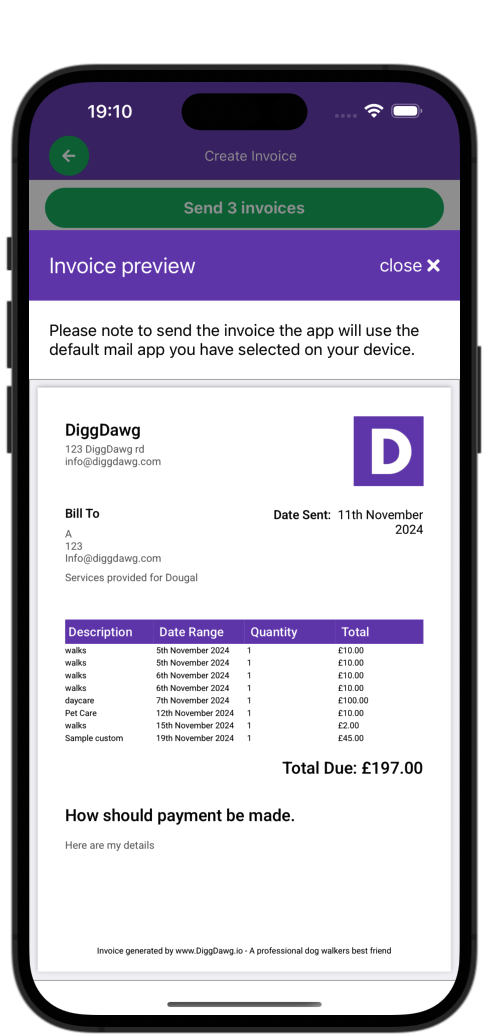
Added: New notifications view
This used to live within the dashboard view however this has now been moved to its own view which makes it stand out better. You'' get notifications for events like birthdays, boarding events, vaccinations, holiday & subscription reminders.
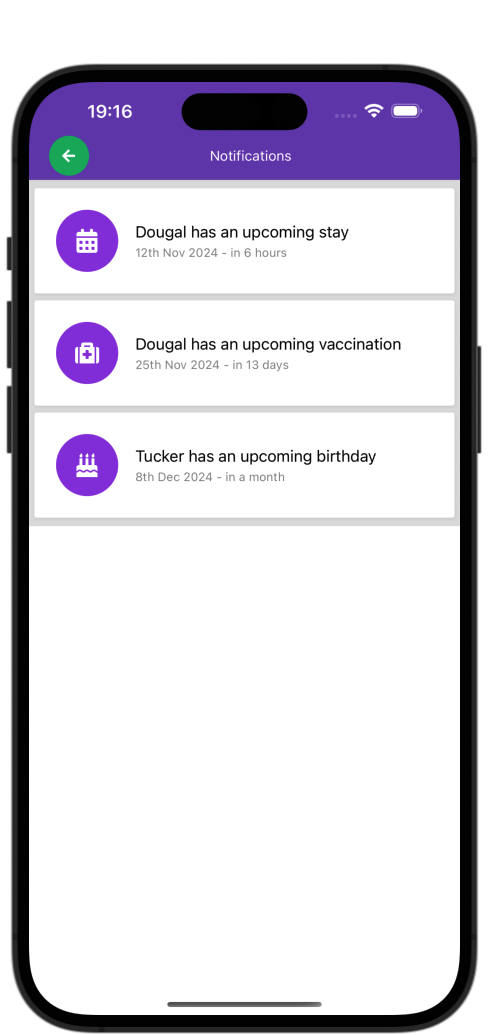
Amend: Remove tab based layout in favour of cards
I felt that there was far to many tab based views on the app and it was painful to navigate at points so they following change hopefully feels better on the eyes.
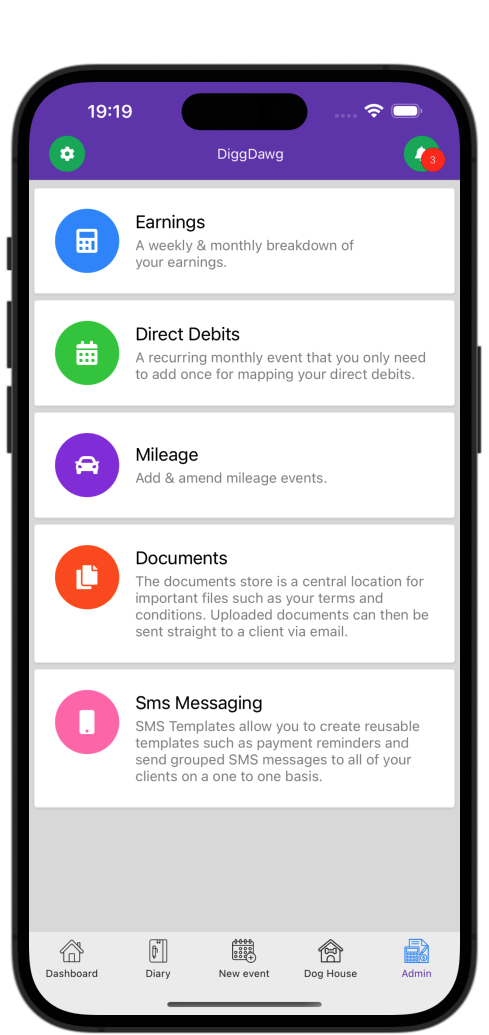
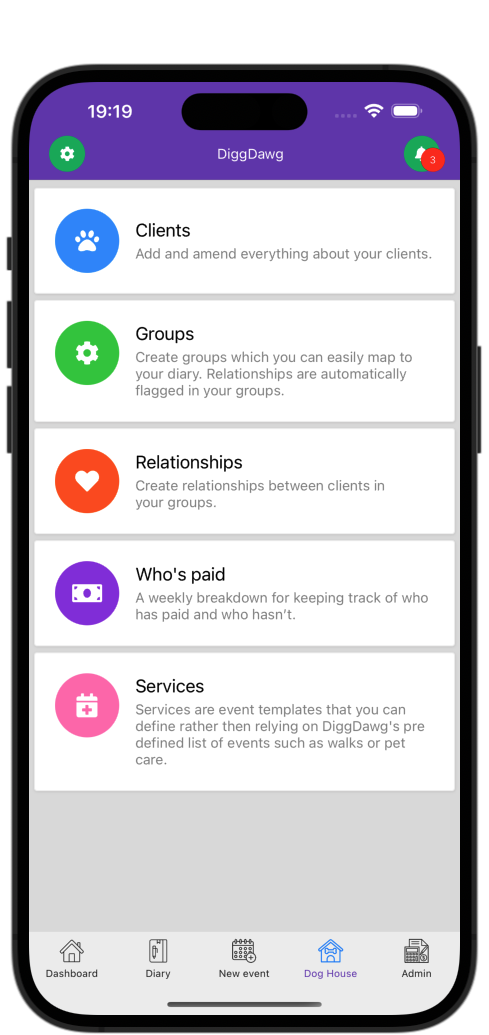
Added: New tab for adding events & events overhaul
Adding events is one of the most important features on DiggDawg, so it’s essential for this to be more prominent in the app. These updates aim to streamline the process, reducing the time needed to build your diary and making custom events consistent with other event types. Previously, creating custom events involved tedious back-and-forth steps; this improvement will provide a smoother user experience.
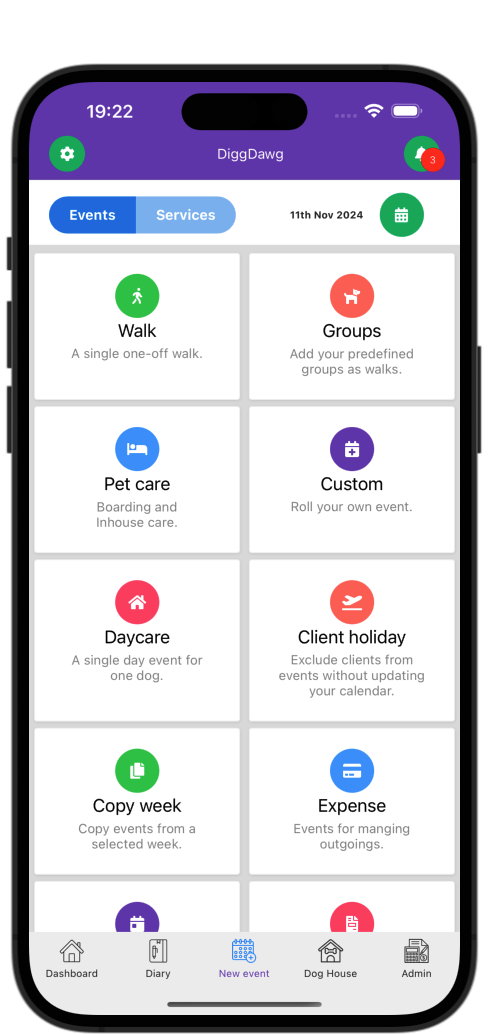
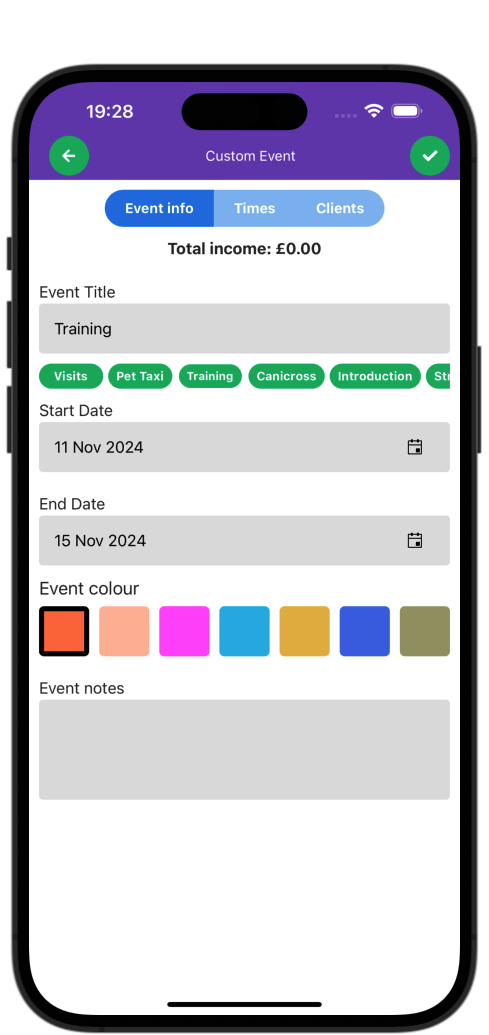
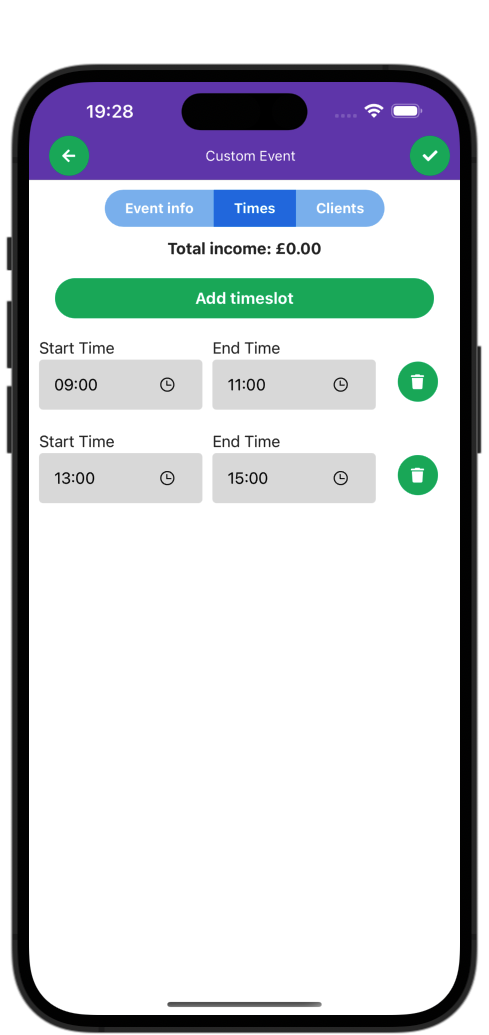
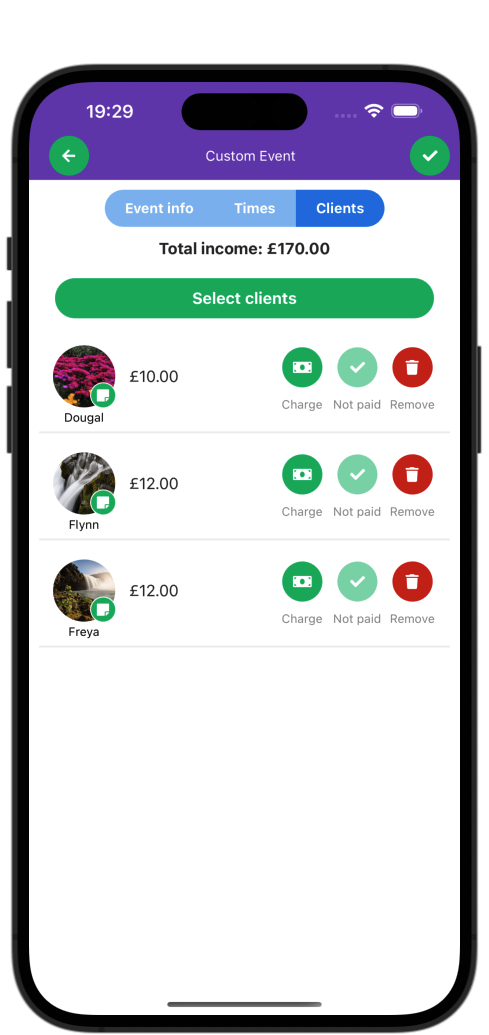
Added: Add document upload to client profiles
As well as general documents you can now upload documents specifically to a client's profile. These documents will show on any boarding/pet care & daycare events. The client profile has had a minor cosmetic overhaul as well.
Please note tagging clients on a document has now been removed.
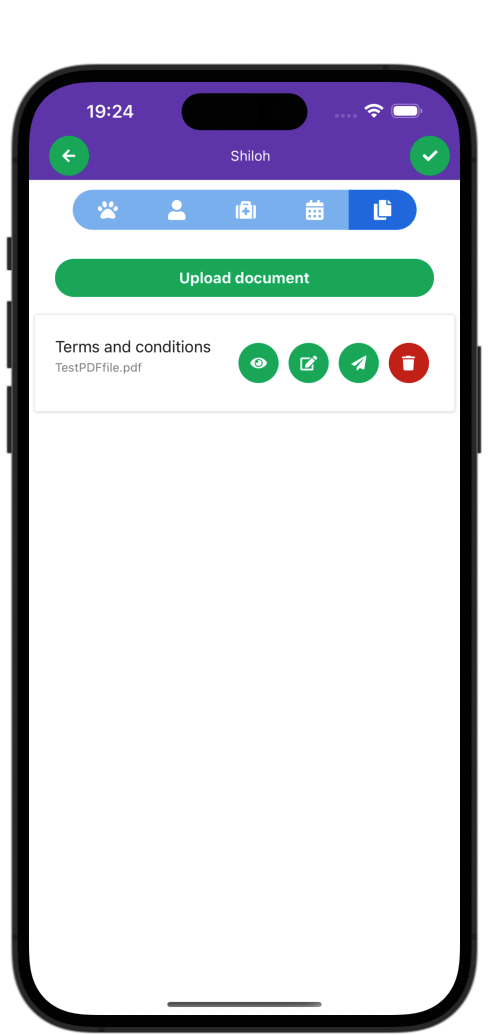
Changed: Overhaul of Login, Register & Reset password
Purely a cosmetic change there will be no functional changes to these views.
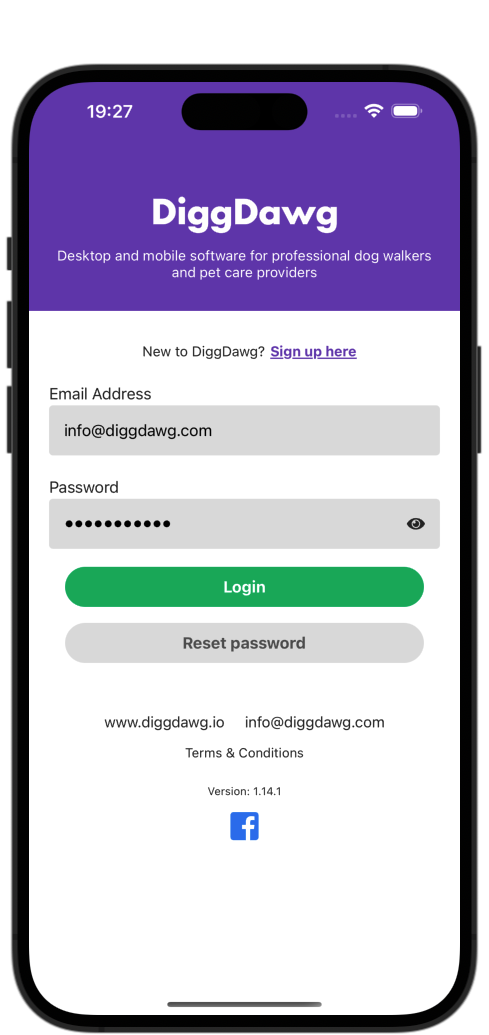
Changed: Invoice grouping of walks
Rather than grouping now all items including walks are listed as individual items on an invoice.
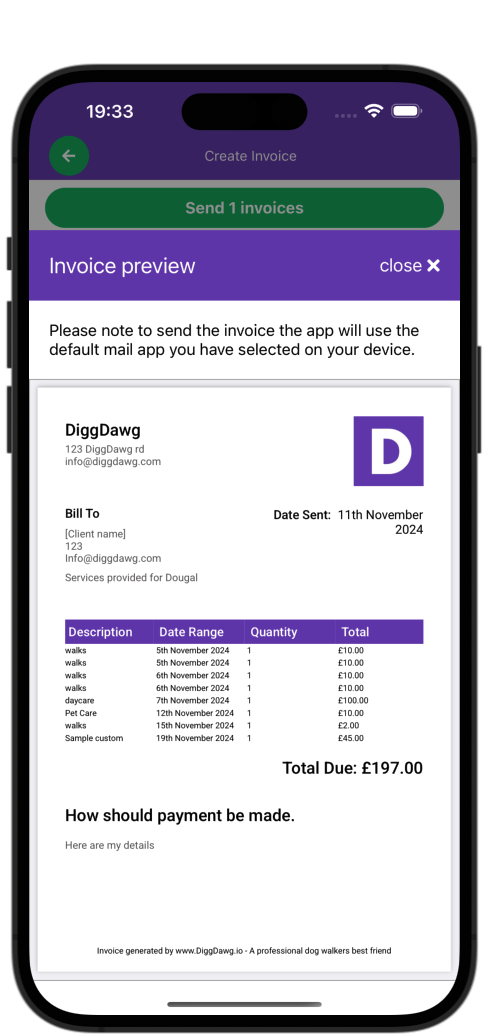
Removed: Half day checkbox on day care events
Now that you can use services to customise your events the half-day daycare checkbox isnt needed. Also the checkbox feature halved the cost of an event but as users have pointed out that isnt always the case therefore it wasn't that useful.
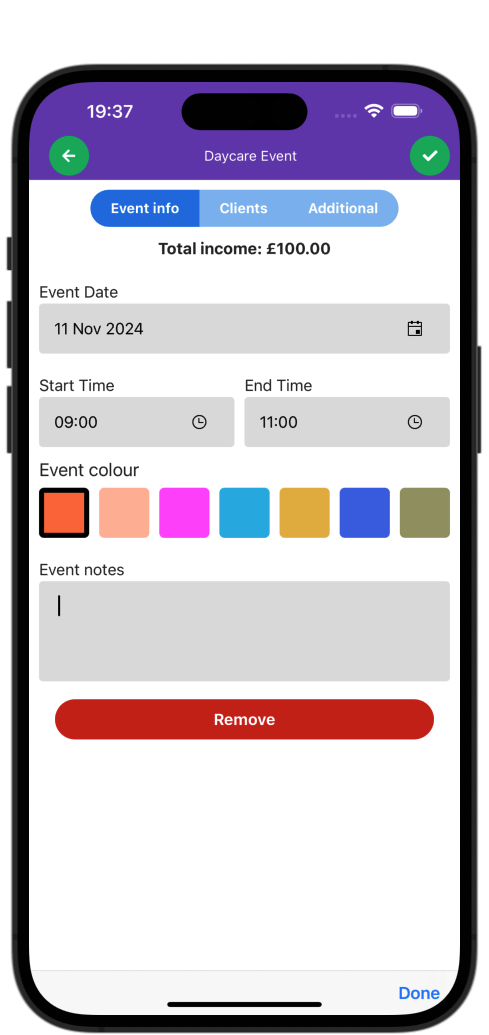
Removed: Day filters on client profiles
Another feature that maybe you didnt know about but again not the most useful. It excluded clients o certain days however when repeat events is added the option to exclude on certain days will be available.
Removed: Copy month functionality
Copy week still remains but the option to copy month has been removed as this can cause events to be generated on incorrect days.
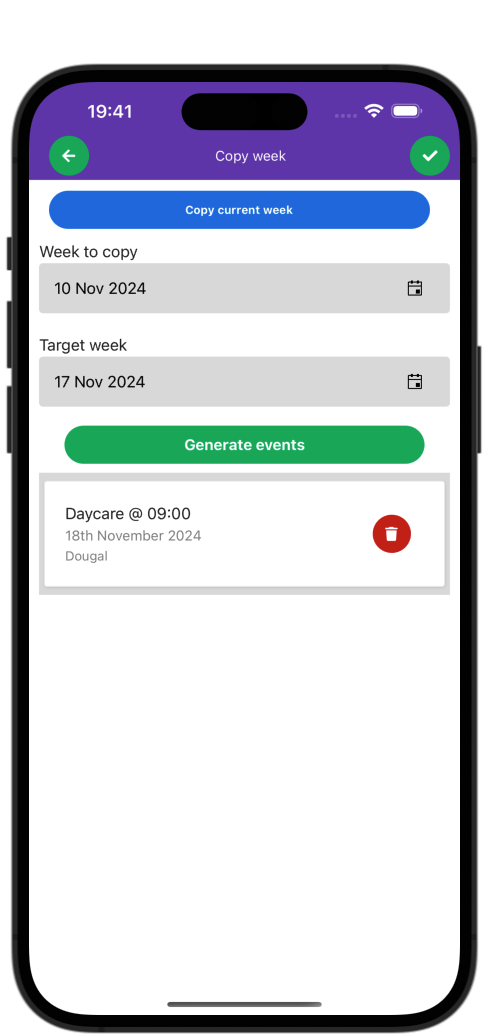
Removed: Option to generate PDF from clients profile
The option to generate a invoice from a clients profile has been removed however it is still accessible the new tab 'new event'
Fixed: Debits not showing in active day events
Basically as it states a debit event did not show under active day events on the calendar view and this has now been resolved
Support DiggDawg
We hope you enjoyed this article from DiggDawg. If you found it helpful, please consider sharing it with your friends and colleagues. You can also follow us on social media to stay up-to-date with the latest news and updates from DiggDawg.
Also if you're reading this and like using the DiggDawg app I would be grateful for any reviews on either Google Play and The Apply Store. Reviews help me to improve the app and provide a better service to users.
New to DiggDawg? Subscribe Now for a Free Trial
If you're new to DiggDawg, now is the perfect time to give it a try. Subscribe for a free trial without the need for card details and see how DiggDawg can help supercharge your business. With its easy-to-use features and streamlined interface, DiggDawg is the perfect solution for professional dog walkers
To use your free trial simply create an account with DiggDawg and login. You can then start your free trial with no card details and no hassle.
Connect with DiggDawg
Stay up-to-date with the latest news and updates from DiggDawg by following us on social media. Like our Facebook page or follow us on Instagram to get the latest news, tips, and information about our app and the pet care industry.
DiggDawg is available for download on both Android and iOS devices. Android users can find us on the Google Play Store, while iOS users can download the app from the Apple Store. With our user-friendly interface and powerful features, DiggDawg is the perfect tool for streamlining your pet care business and providing high-quality services to your clients
Like DiggDawg on Facebook | Follow DiggDawg on Instagram | Email DiggDawg @ info@diggdawg.com