
A huge thank you
The app has just turned 1 year old and is now starting to come out of its MVP infancy, so, I just want to say a massive thank you to everyone who has subscribed to DiggDawg - you all rock!!!
Here's a preview to what's coming in January and a little sneak peak at what I have coming next year.
Client holidays
You may remember way back in September I was working on a new event type for your calendar for client holidays. This was delayed because the more I worked on it, the more complex it became. It essentially affects everything around the app so I wanted to take my time getting it right.
Once you define a start and end date, the app will look at your calendar to see what current events will be affected. For example, if a walk that you have already planned is within the holiday range, then the dog is marked as on holiday and this is reflected in your accounts i.e. the price of the walk won't be included.
There is, however, the option to add a retainer fee for the holiday so you can keep the books balanced. See some screenshots below for a sneak peak….
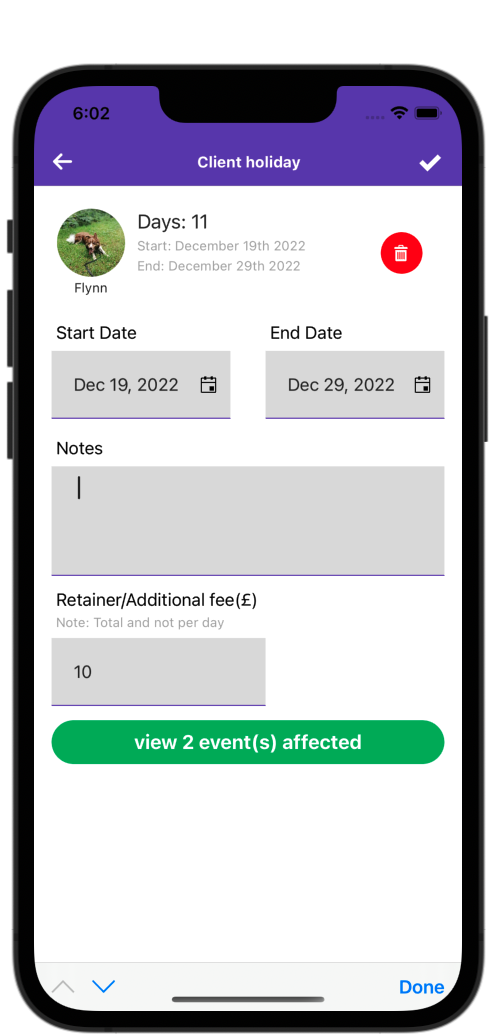
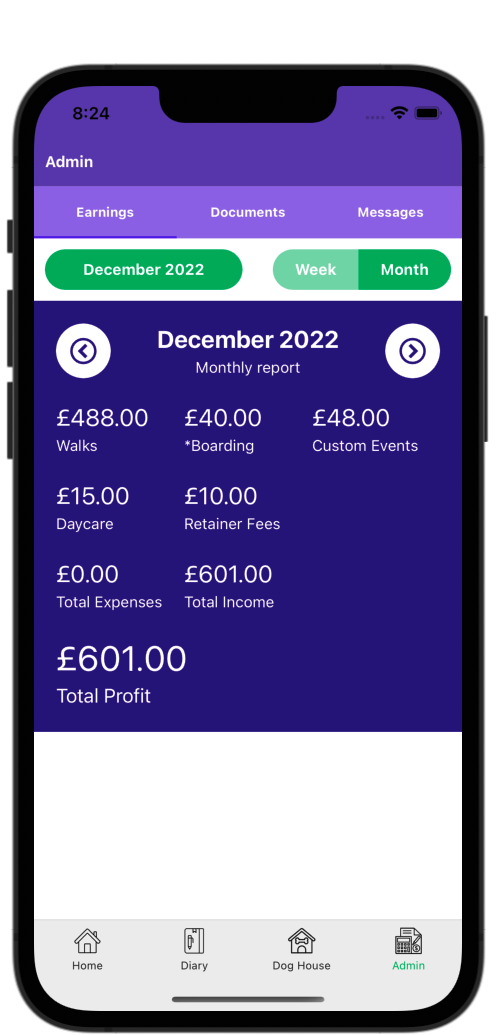
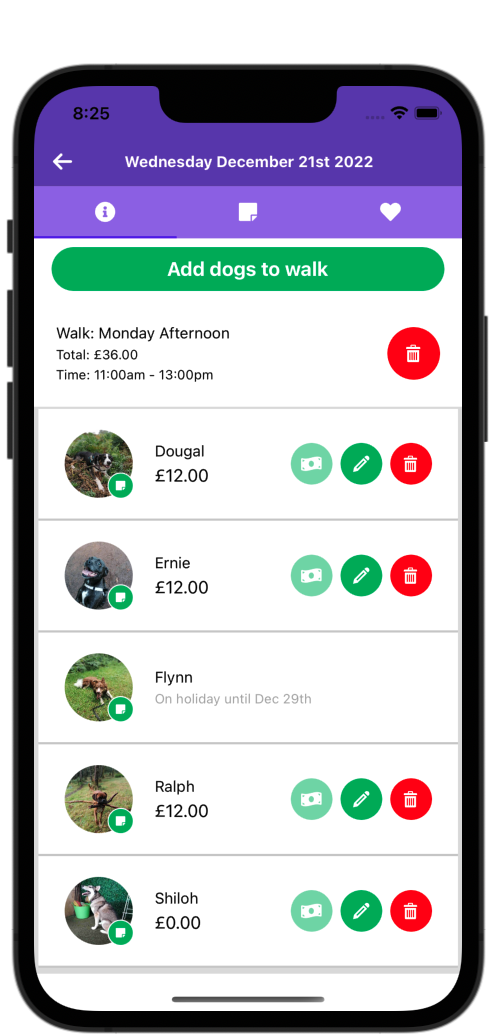
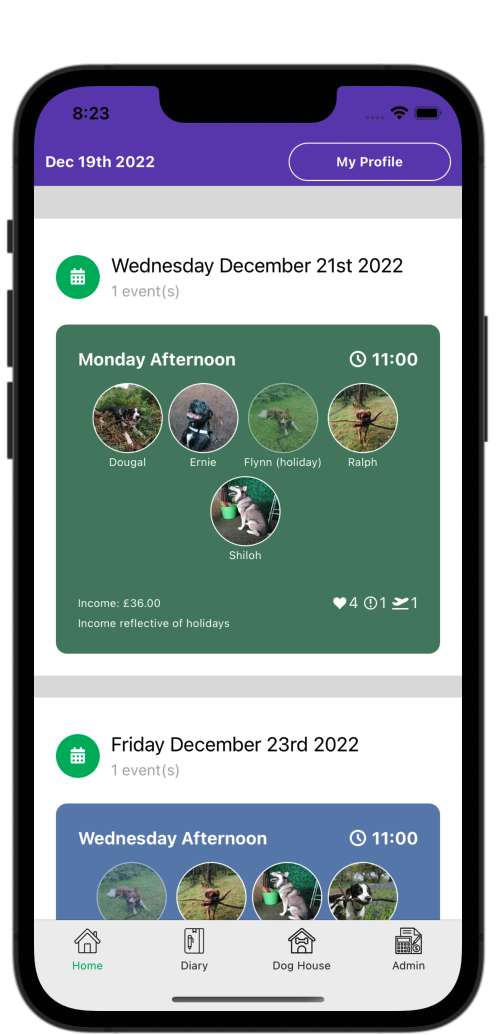
Day filters for groups
Say for example your morning group has the same 5 dogs each day, apart from Friday when Arlo doesn't join the squad. Currently, it's a pain as you either need to amend each Friday or create a new group to accomodate this. With this new feature you will be able to add 'day flags' to each dog so that when you add your groups they are automatically excluded when required.
The intention of this is to be very loose so, if you really wanted to, you could still add Arlo to the pack regardless of the day filter applying when creating the walk. As an FYI, filters will only apply when adding groups via the calendar event.
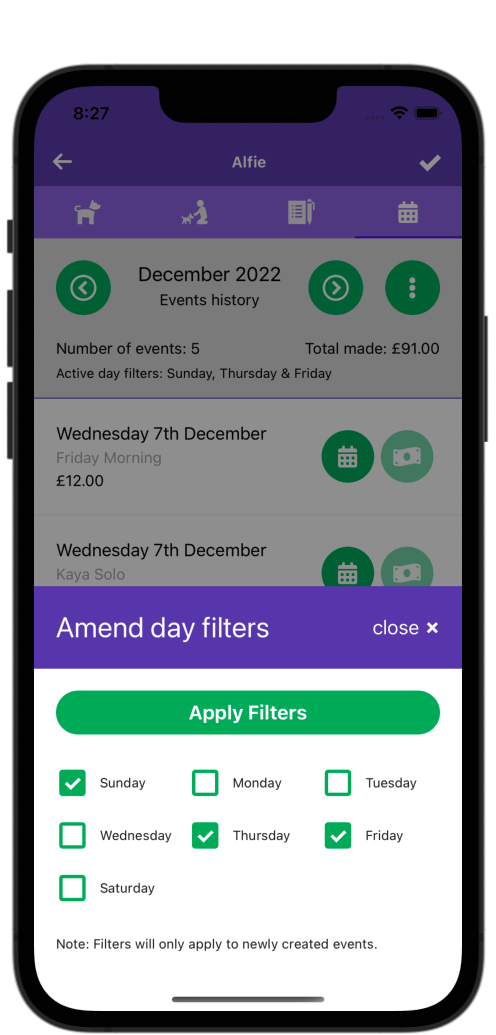
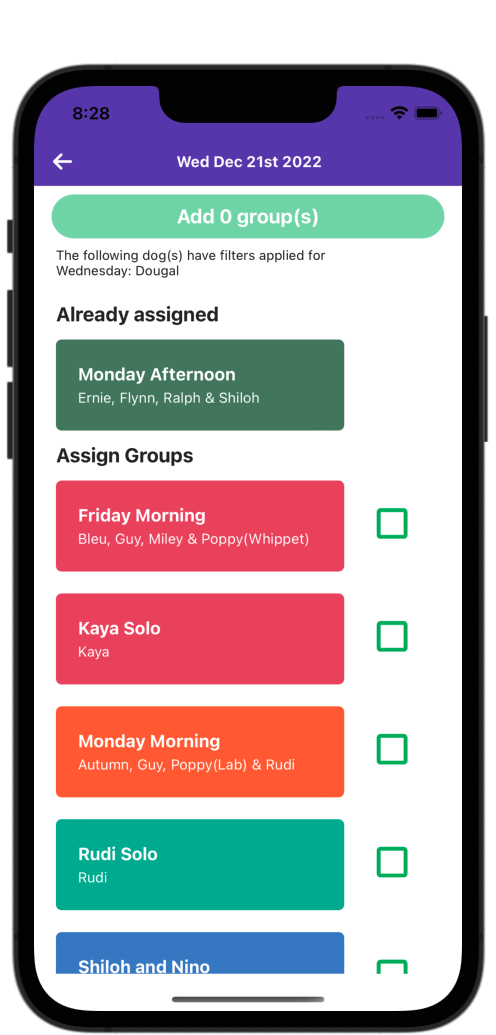
A change to your calendar
Since we now have yet another event type, the filters were starting to become a bit busy in the UI (web term for the user interface - what you see on your screen!) so I've changed the way filters works by creating an in-page dropdown menu where you can filter your calendar by specific event types. Previously you could only select one filter at a time but now you can select any combination of filters further tailoring the app to suit your personal needs. If you only want to see expenses or only your scheduled walks, no problem. This feature has you covered.
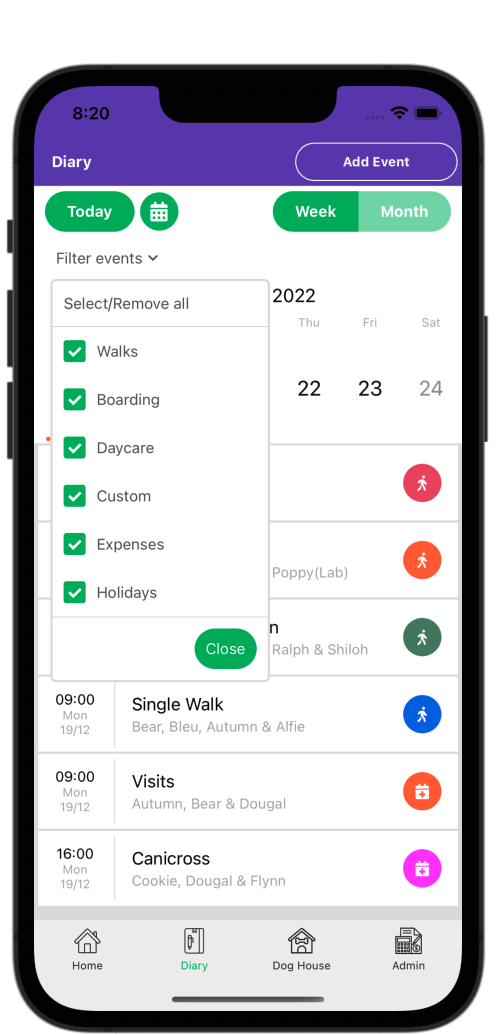
What's in store for 2023?
Once the above has been published I plan to enhance custom events so that you can add date ranges as opposed to just creating a one day event. This will require some planning and thought so I wanted to keep it separate from January's release. The aim of this is to give you every possible use case so that you can effectively plan your diary without being restricted to the out-the-box events such as boarding or daycare.
Better accounting
Just now the app handles most things about your dog care business, but it doesn't really take into account things like regular payments made for insurance or direct debits. Not unless you schedule each payment as a standalone expense in the calendar of course - which takes time. So, I am currently solving how the calendar could add your monthly debits or standing costs in a regular manner, without you having to input it each time the expense occurs. The hope would this saves time and as every standing cost is covered, it accurately reflects your accounts with minimal effort.
The main aim of this is to ultimately provide you with a magic button that will take every single event, every expense, every monthly cost and fire it into an excel spreadsheet so that without any hassle you'll have a complete yearly summary of everything you have earned and spent when it comes to the dreaded tax return. I know right, how good would that be? Everything in one place with time and date stamps.
A web based calendar
I don't know to what extent the capabilities yet but I plan to have some kind of web based calendar purely to be used as a backup for the app in the worst case scenario, phone lands in a wet puddle or you cannot access the app for any reason.
If there is a big enough demand I will look into adding more functionality similar to the app.
Have a great Christmas and see you all in 2023.
Grahamne & Shiloh x
Support DiggDawg
We hope you enjoyed this article from DiggDawg. If you found it helpful, please consider sharing it with your friends and colleagues. You can also follow us on social media to stay up-to-date with the latest news and updates from DiggDawg.
Also if you're reading this and like using the DiggDawg app I would be grateful for any reviews on either Google Play and The Apply Store. Reviews help me to improve the app and provide a better service to users.
New to DiggDawg? Subscribe Now for a Free Trial
If you're new to DiggDawg, now is the perfect time to give it a try. Subscribe for a free trial without the need for card details and see how DiggDawg can help supercharge your business. With its easy-to-use features and streamlined interface, DiggDawg is the perfect solution for professional dog walkers
To use your free trial simply create an account with DiggDawg and login. You can then start your free trial with no card details and no hassle.
Connect with DiggDawg
Stay up-to-date with the latest news and updates from DiggDawg by following us on social media. Like our Facebook page or follow us on Instagram to get the latest news, tips, and information about our app and the pet care industry.
DiggDawg is available for download on both Android and iOS devices. Android users can find us on the Google Play Store, while iOS users can download the app from the Apple Store. With our user-friendly interface and powerful features, DiggDawg is the perfect tool for streamlining your pet care business and providing high-quality services to your clients
Like DiggDawg on Facebook | Follow DiggDawg on Instagram | Email DiggDawg @ info@diggdawg.com